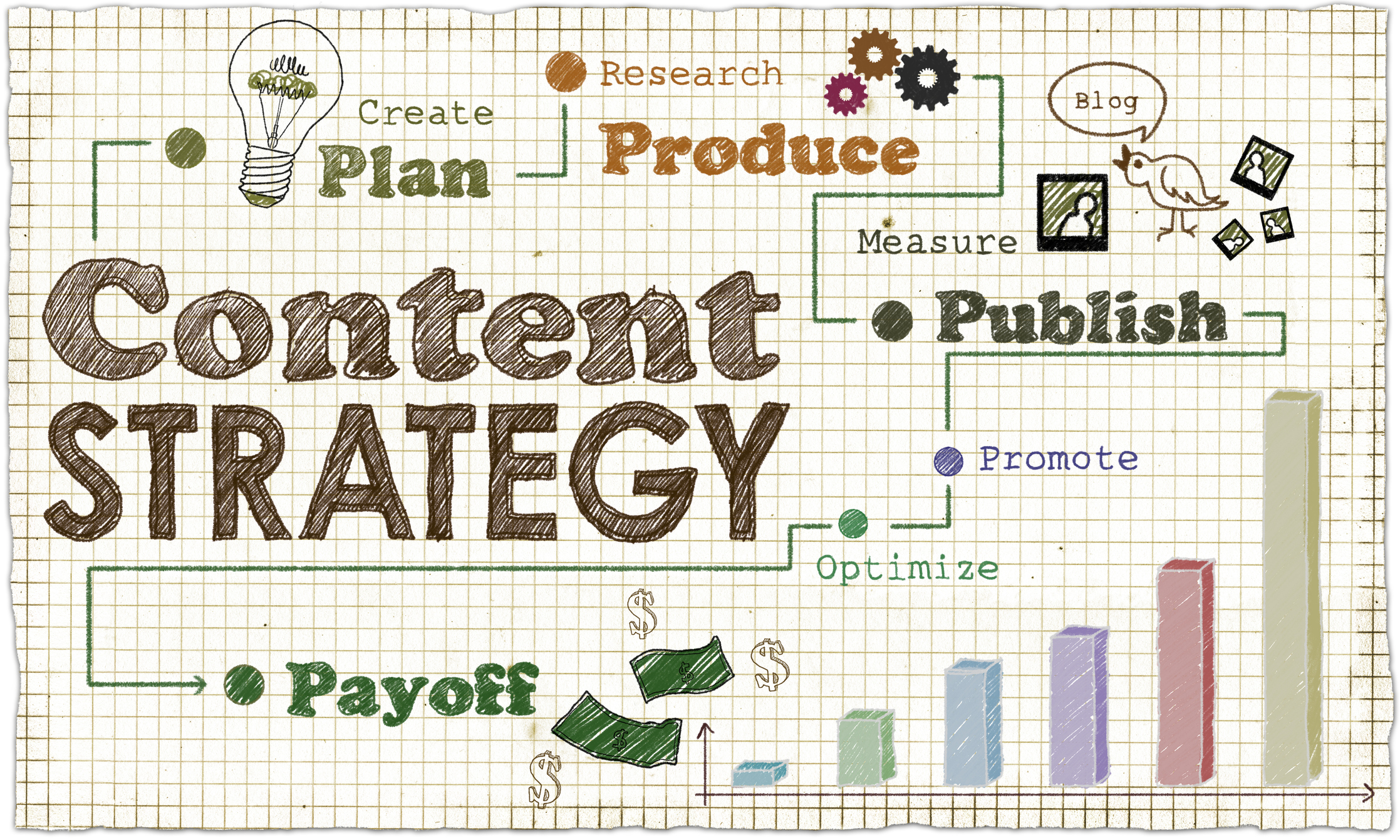The omnipresent questions at the San Francisco Writers Conference (SFWC) were about digital marketing, social media for writers, and platform building. Over the weekend I delivered a couple of presentations and met with at least twenty people individually to discuss various public relations questions and options. Some people were already building their audiences; others were daunted at the prospect, but willing to try; then there were those who just felt exhausted by the whole thing. This is some of the advice I gave:
Q: I am a professional with a website and a Facebook account. Should I create a second account and another website for my book?
A: If you have an existing website and your book relates in some way to what you already do, don’t add another website to the mix. Instead, put a new tab and page on the current site. If your writing is a complete detour from your professional life then try adding a page to your Facebook account that is for your “author self”. I don’t recommend separate pages for different books, because that could get confusing and it dilutes your brand. Also, for most writers, you should maintain an Instagram account, since that is where the largest demographic resides. Facebook is skewing to an older set.
Q: I loathe everything about social media and don’t see myself doing it, so how do I gain any kind of online presence?
A: A website and a blog will give you some searchable real estate online, but without social media, it will be difficult to drive people to it from the comfort of your own home. I recommend a landing page or a more developed website and you could try to pitch individual pieces to other sites and blogs that already have an established audience. Try writing 700 – 1000 words that reflect something about you, your writing, and the topics you are writing about. If you can’t get something picked up by a site, then you can post on your own blog. Some sites will allow you to send them items that have already been online, but others won’t. Check out the submission requirements so you know how best to manage the approach.
Q: When should I start working on my platform?
A: Write your book first. If you are the kind of person who does well compartmentalizing tasks and can write a book and tackle marketing at the same time, then start building yourself asap. What you don’t want to do is jeopardize your purpose–writing the book. So unless the writing and the digital marketing via social media complement each other, I would turn your attention to the latter when you’ve sent the first draft off to an editor.
Q: Should I buy advertising online?
A: I’ve tested various advertising methods on Facebook, in particular, and have found that the best thing is to promote the page itself. Advertising individual books hasn’t worked that well for my clients in the past few years, although it used to. I think the algorithms have changed and it’s harder to get your sponsored posts seen. To measure this on your own, see how many engagements, shares, and clicks you get from an ad. It doesn’t matter if your ad reaches 2000 people if you don’t get any interaction. When Facebook talks about “reaching” they mean “impressions”. The post can appear on a person’s feed but that doesn’t mean it has actually been seen.
Q: My Twitter followers have been dwindling dramatically, what can I do about it?
A: Twitter has been cleaning house, getting rid of inactive accounts and spam accounts. If your numbers have been decreasing it is because the quality of followers isn’t up to Twitter’s current standards. It’s actually a blessing because you don’t want junk followers or spambots on your account. It really doesn’t look good.
Q: Do I need to be in my pajamas to manage my social media?
A: Haha.
Yes, that was a question–there’s a clown in every class. Seriously though the main point here is about generating awareness of you and your work. There are other things that publishers look for beyond how many followers or cyber friends you have. Are you an expert who could be lecturing about your topic? Are you a member of a writers group? Can you pitch yourself to a panel at one of the smaller writers conferences or can you offer to speak at your local library about writing? Have you looked at what other authors you admire or whose work is similar to yours are doing to promote themselves? Can you go to your local independent store and get to know the owner? Are you telling everyone you know that you have a book that will be coming out someday?
Remember that although digital platforms can be a more convenient way to reach many people at the same time, there is no

substitute for building relationships in person. Think about the things you have to offer and start sharing. It’s okay to take it one step at a time and to learn as you go. It’s a process and I know you can do it.
Here’s a link to where you can download a free guide that will provide a wealth of information about social media for writers and the most current platforms and their uses.