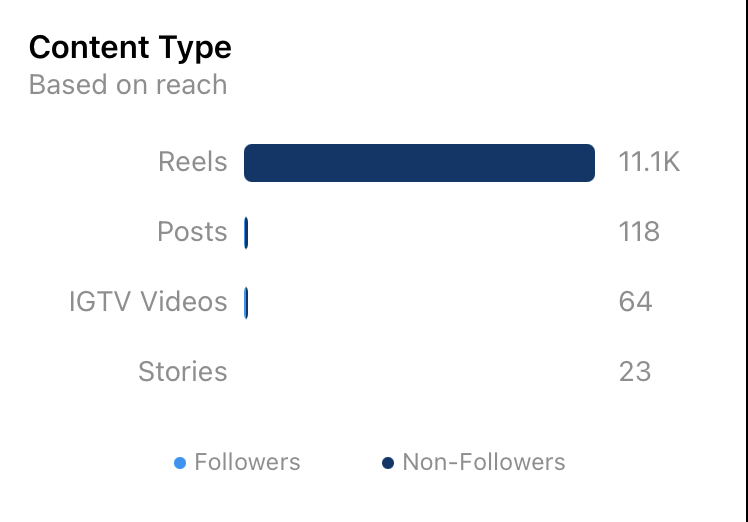You need a brand strategy to optimize your presence on social media, but how do you know what is working? On Instagram, you learn that from Instagram Insights. Today, I am going to break down a couple of these metrics and what they mean.
How Do I Access Instagram Insights? 
You need to be using an Instagram Business or Creator account. A Business account will allow you to schedule posts, if that is something you want to do.
When you go to your profile, you will see an “insights” button. Click that. This will show you an overview of your insights.
How to Read Your Instagram Insights Overview 
The first thing I would do is change the default from 7 days to 30 days. This will give you a better idea of how you are trending.
You can do this by clicking where you see “Last 7 Days” and selecting the 30 day time period.
Now, let’s define the terms you are looking at.
Accounts Reached: The accounts reached are the number of individual accounts who have seen your content. This differs from impressions which is the number of times your content was seen.
Content Interactions: Any engagement with your copy. For example, saves, shares, likes, and comments are all content interactions. (Fun fact: These are all weighted the same according to the algorithm)
Total Followers: The total number of accounts that follow you.
Below these metrics is a record of the content you have shared during the time period you specified. Here you can click to see what performed well and what did not.
Diving Deeper Into Accounts Reached
Accounts Reached is my favorite metric to watch because it, in my opinion, shows you where you have the most potential for growth. Let’s take a closer look. Click on “Accounts Reached” in your Instagram Insights. It will bring you to a more detailed breakdown of that data.
The first thing you will see is how many followers versus non followers have seen your content. You can see here, we have reached many more accounts that don’t follow us than ones that do. Do you know why that is?
Here’s a hint: 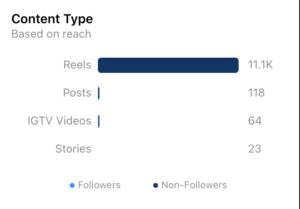
You can see under Content Type that Reels gave us the most reach by a long shot because our follower numbers are currently low.
If you keep scrolling down, you can see your top Posts, Stories, IGTVs, and Reels based on reach. You will also see your Impressions and Profile Activity. We highly recommend you replicate what works!
I hope this helps clear up some confusion around Instagram Insights. If you are interested in growing your brand online, do not hesitate to contact us.