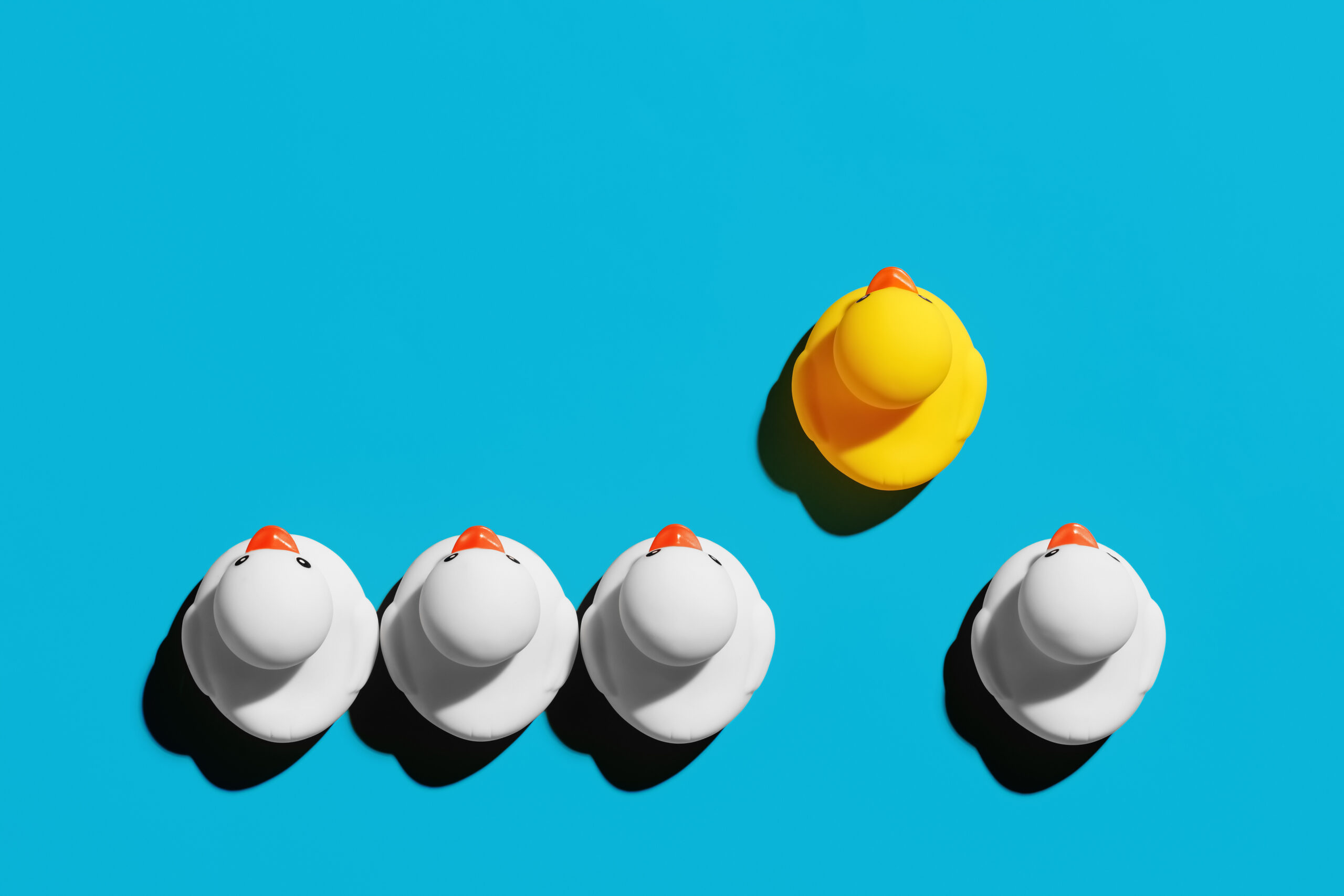With the use of social media, creators are able to connect with their audience directly. However, there isn’t a good place for the audience to gather and discuss on most social media. The biggest exception to this is Discord, which was built for communities to interact with one another. Building a community on Discord can seem intimidating at first, but it’s actually quite easy. You just need to be prepared for it to take some time and be willing to talk with your audience. Here is a simple, step-by-step guide to get you started with Discord.
Step #1: Joining Servers
The first step to building a Discord community is meeting new people and familiarizing yourself with how Discord functions. It’s very easy to search for and join servers. Discord has a search function at the bottom of your server list where you can explore communities. To use this function, open the app and scroll to the bottom of your server list (which may be empty, if you’re totally new) until you see an icon that looks like a compass. This is the “Explore Discoverable Servers” button. You can search for servers in different languages and under specific tags.
Step #2: Building an Audience
If you already have an audience, great! However, if you don’t, there are several ways to build one. Other social media platforms, like Twitter, Instagram, and TikTok can be useful for this. Discord provides a more up close and personal way to connect, by making friends and getting people interested in your work. Share your process and experience, and chat with fellow writers, and you’ll find people who are interested in a community for your work.
Step #3: Making a Discord Server
Once you have a sufficient audience and are familiar with how Discord works, it’s time to make a server. You can create different channels and categories for various conversations, as well as voice channels for group calls. There are different types of servers: private friend servers, and more open community servers. Community servers give moderators more tools and have the ability to be discoverable on Discord’s official search function. You can learn more about the ins and outs of Discord by checking out various resources that explain each function in more detail.
Step #4: Sharing Your Server
When your server first starts, you’ll have to share it manually. Doing so is actually quite easy. All you have to do is open your server on the app and click your server’s name, select ‘Invite People’ from the dropdown menu, and copy the link. The link for friend servers will expire in 30 days, however community server links won’t expire. Once you have the link copied, you can share it on any social media for people to join your server.
Step #5: Making Your Server Public
This step is optional for when you have a big enough audience. Making a public server isn’t as easy as clicking a button. There are various criteria a server has to meet before it can be made public, to ensure that Discord provides a positive experience for all users. The rules to making a public server are to follow the Community Guidelines and Terms of Service, foster a healthy and positive environment, not host graphic or sexual content, have a server name and description that accurately describes the server, respect people’s intellectual property and other rights, and have a moderator team. However, there are more requirements than just following these rules. A server must also have 1,000 members, be at least 8 weeks old, meet certain activity requirements, and enable 2 Factor Authentication For Moderation Settings. For more details on making a server public, you can visit Discord’s official site.
Once you’ve completed the first four steps, you’re pretty much done! Making a public server isn’t necessary, especially when there are bots that also make your server discoverable online. However, learning about Discord bots is worth another blog post entirely.
Now, go out there and have fun making your servers!
References
https://support.discord.com/hc/en-us/articles/360030843331-Enabling-Server-Discovery
https://support.discord.com/hc/en-us/articles/4409308485271
https://support.discord.com/hc/en-us/articles/360023968311-Server-Discovery