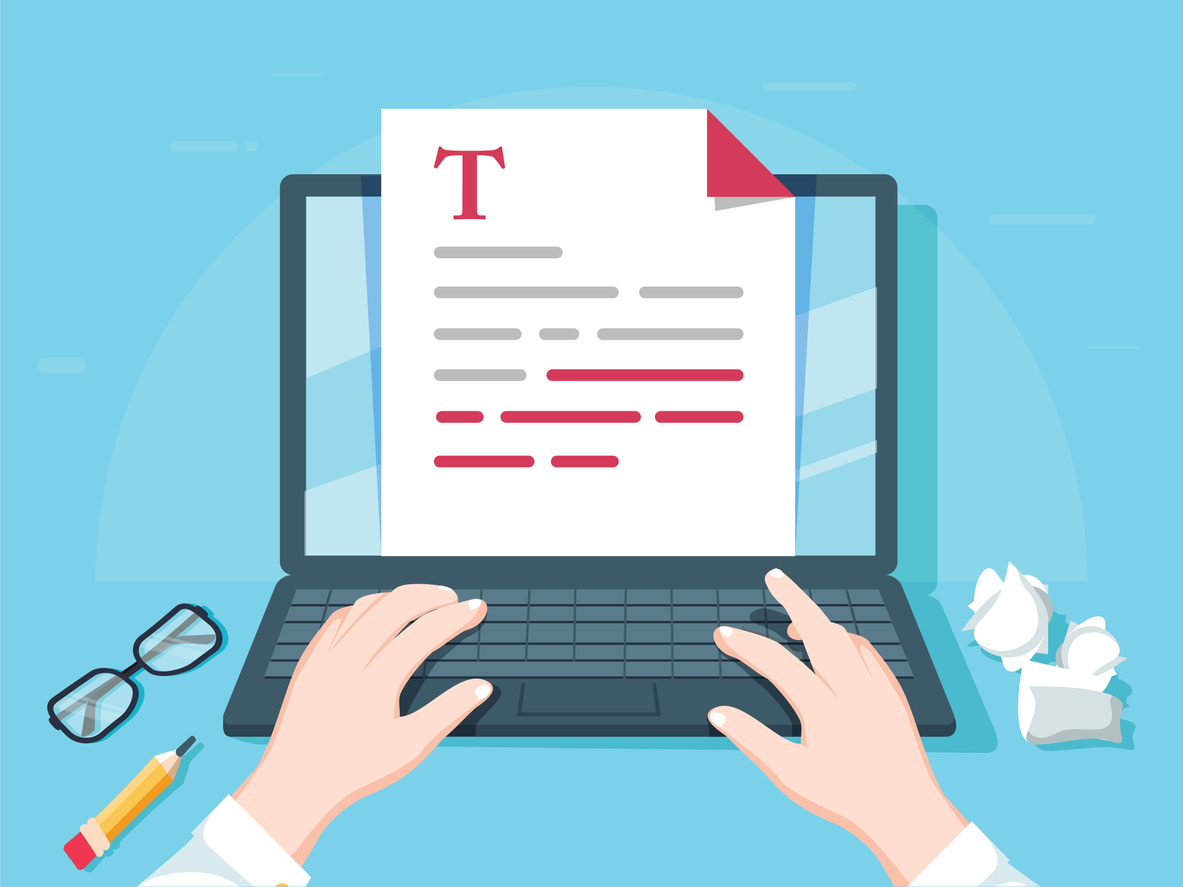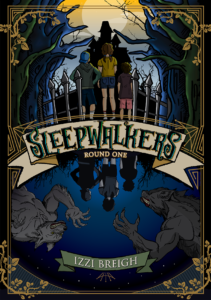 “No one goes to the Old Sleep. Not willingly,” said the attendant.
“No one goes to the Old Sleep. Not willingly,” said the attendant.
And there it was: the Old Sleep. Ellie had heard that’s what they call it.
“Some friendly advice for you, free of charge,” said the attendant, leaning closer to Ellie’s father. “My late wife, God rest her soul, used to say, ‘Stay away from people with bad reputations. They got ‘em for a reason.’ I think the same could be said for houses.”
Welcome Izzi Breigh, a new voice in middle-grade horror whose debut novel SLEEPWALKERS: Round One (ISBN: 978-1-7379135-0-4, Somnium Publishing, February 22, 2022) will be published this Winter. In the first book of a four-part series, it is 1986 and 11-year-old Ellie Dasher moves from her comfortable hometown in Florida to a house named “Old Sleep” in Connecticut. Oddly, the house was left to Ellie and her younger brother Elijah. Soon their family will find out why the children are so important to the house.
Old Sleep is every bit a classic haunted house from its creaky stairs and broken grandfather clocks to the deep family secrets that Ellie is compelled to uncover. Just as she starts to learn the history of the Dasher family home, tragedy strikes. Her brother Elijah falls ill after a horrifying ambush that both Ellie and Elijah experience while having a nightmare. How is Ellie going to make her parents believe that it was a dream that put her brother in a coma?
Fortunately, Old Sleep has a ghostly guide, and with his help, Ellie stumbles into the mysterious world of Inzien and the Sleepwalkers. She doesn’t know who they are or what they do, but she is certain her brother has been taken to their world and is in trouble. It’s a strange place with creatures and characters right out of the nightmares of children. In fact, Sleepwalkers can only visit the mysterious world of Inzien while they are asleep. They are also the only ones who can help Ellie get her brother back- and the clock is ticking.
The heart-pounding first installment, SLEEPWALKERS: Round One is a frightening thrill ride that fans of Lemony Snicket and Neil Gaiman will be eager to discover. With all manner of strange folk, hostile monsters, and odd foods, the land of the sleepwalkers is a place that dreams are made of. But Ellie Dasher is learning that some dreams have sharp teeth and, yes, they do bite.
About the Author
Izzi Breigh, raised by a family of peacocks, grew up on a rutabaga farm. She now resides in a small cottage made entirely of pinecones. Izzi enjoys knitting shirts for starfish, rooms without corners, and peddling time. Her day job is filling hourglasses with precisely the right amount of sand, which she sells for 2 copper pennies every Saturday at her local flea market. Hide and seek is her favorite sport and though she has repeatedly spotted Waldo, she has yet to figure out where in the world is Carmen Sandiego.
SLEEPWALKERS: Round One
By Izzi Breigh
Somnium Publishing
Publication Date: February 2022
ISBN (paperback): 978-1-7379135-0-4
ISBN (eBook): 978-1-7379135-1-1
Original Trade Paperback / eBook
Price: $19.99 / $9.99 MSRP
Pages: 332
# # #

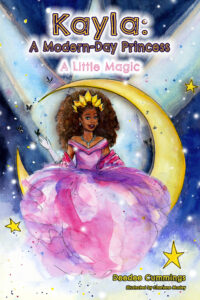 “Kayla always had a plan. The problem was a lot of other people had a plan for Kayla too. But as a Modern-Day Princess Kayla has grown into an independent young woman. Why do people do that? Plan your life for you and tell you what they think you should be?”
“Kayla always had a plan. The problem was a lot of other people had a plan for Kayla too. But as a Modern-Day Princess Kayla has grown into an independent young woman. Why do people do that? Plan your life for you and tell you what they think you should be?”