Thanks to the pandemic, we as a society have figured out ways to make nearly everything virtual: school, doctor’s appointments, business meetings, even fashion shows. You name it, there’s a Zoom link for it.
Shifting into the online world, virtual events have become more popular than ever. But here’s the question: how do you plan one?
No matter the occasion, here’s our 8-step guide on organizing the perfect virtual event.
Step #1: Create Your Guest List
Like any party, start by creating a guest list. How many people would you like to invite? Will it be a small gathering or a larger one? Formulate a rough list, and if you’re unsure about the size, err on the upper end of your estimate.
Step #2: Gather Attendee Contact Information
Will you be sending a physical invitation, an evite, or both? Once you’ve established how you’re going to invite people to your event, make sure you have attendee email addresses and/or home addresses. Organization is key.
Step #3: Flesh Out the Details
This portion of your party planning can be time-consuming, but incredibly important. When is the event going to happen? What time? Will there be any special guests? Swag bags? Speeches? Make sure you know how you want everything to run as it will inform what goes on the actual invitation.
Step #4: Design an Invitation
As mentioned above, this could be an evite, a physical invite, and/or a simple email. Be sure to outline the date, timing, and exactly what you’re going to do in that amount of time. For example:
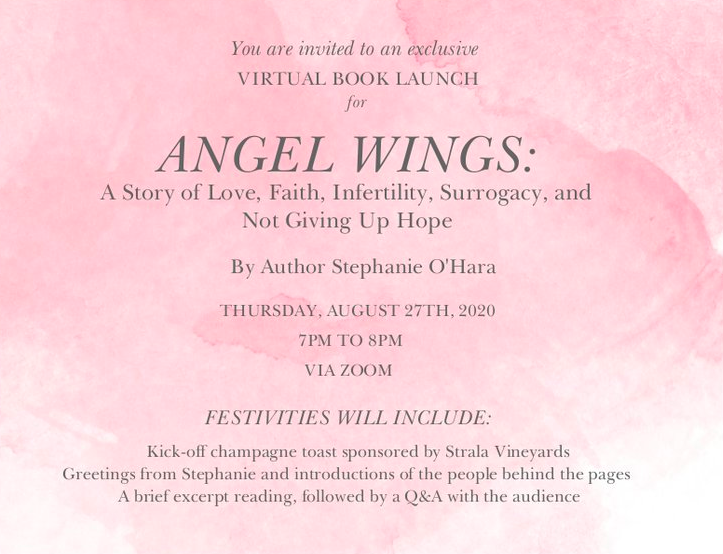
Step #5: Generate a Running List of RSVPs
Be sure to document who will be in attendance, their email addresses (so you can send the Zoom link), and/or home addresses if you’re sending physical invitations and swag bags. Once again, staying organized is the best way to ensure everything runs smoothly.
Step #6: Select a Hosting Platform
At this point, you’ve solidified a date, a time, and a guest list. Now it’s time to select a hosting platform so you can generate a link for attendees to tune into the day of the event. Whether it’s Zoom, Google Meet, Skype, Zoho, or any of the other video conferencing platforms currently out there, be sure to do your research as you may need to purchase a specific plan depending on the number of people who will be in attendance.
Step #7: Send the Link
The key here is to not send the event link out too early as your email can get lost in your attendees’ inboxes. We recommend sending it out a day or two before the event.
Step #8: Enjoy the Party!
Although most of us wish we could be hosting people in person, a virtual event is still a great excuse to get dressed up, open a bottle of wine, and enjoy catching up with friends and family. Have fun!
For more tips and tricks, check out more of our latest blogs.

