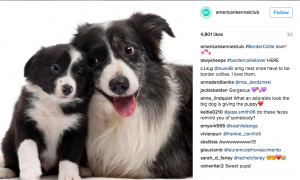Using Instagram to publicize your book is one of the most cost-effective ways to share your book with avid readers. This is largely because of bookstagrammers.
What is bookstagram?
A bookstagram is an instagram account dedicated to — you guessed it — books. The bookstagram community itself is massive. It encompasses authors and readers who love sharing their passion for books.
Using Bookstagram to Generate Awareness Around Your Book
Bookstagram can be a great place to share your book, especially if you have a budget, but we will get to that in a second. One of the great things about bookstagram is that, unlike in newspapers or on the radio, people who follow bookstagrammers and engage with their content are a lot more likely to love books. If you connect with bookstagrammers that have a specific niche that is relevant to your book, then you are placing your book directly in front of an audience that is likely your ideal audience for sales.
3 Tips for Working with Bookstagrammers
- Do not expect large bookstagrammers to share your book for free. Many of these bookstagrammers have huge, active audiences. Would you want to give something of value away for free? Probably not. Smaller bookstagrammers may be willing to trade for a free book — but make sure they have a public profile.
- Research bookstagrammers before reaching out. If you write thrillers, it would be a waste of time to reach out to a bookstagrammer who only enjoys romance.
- Engage with the bookstagrammers you would like to work with prior to reaching out to them. Although this is not absolutely required, it is good etiquette, especially if you are hoping to get something for free.
If you are looking for other ways to publicize your book, check out the following posts:
Our Six Step Guide to Earning Local Media Coverage
Publicity 101: 5 Steps to Curating the Perfect Media List

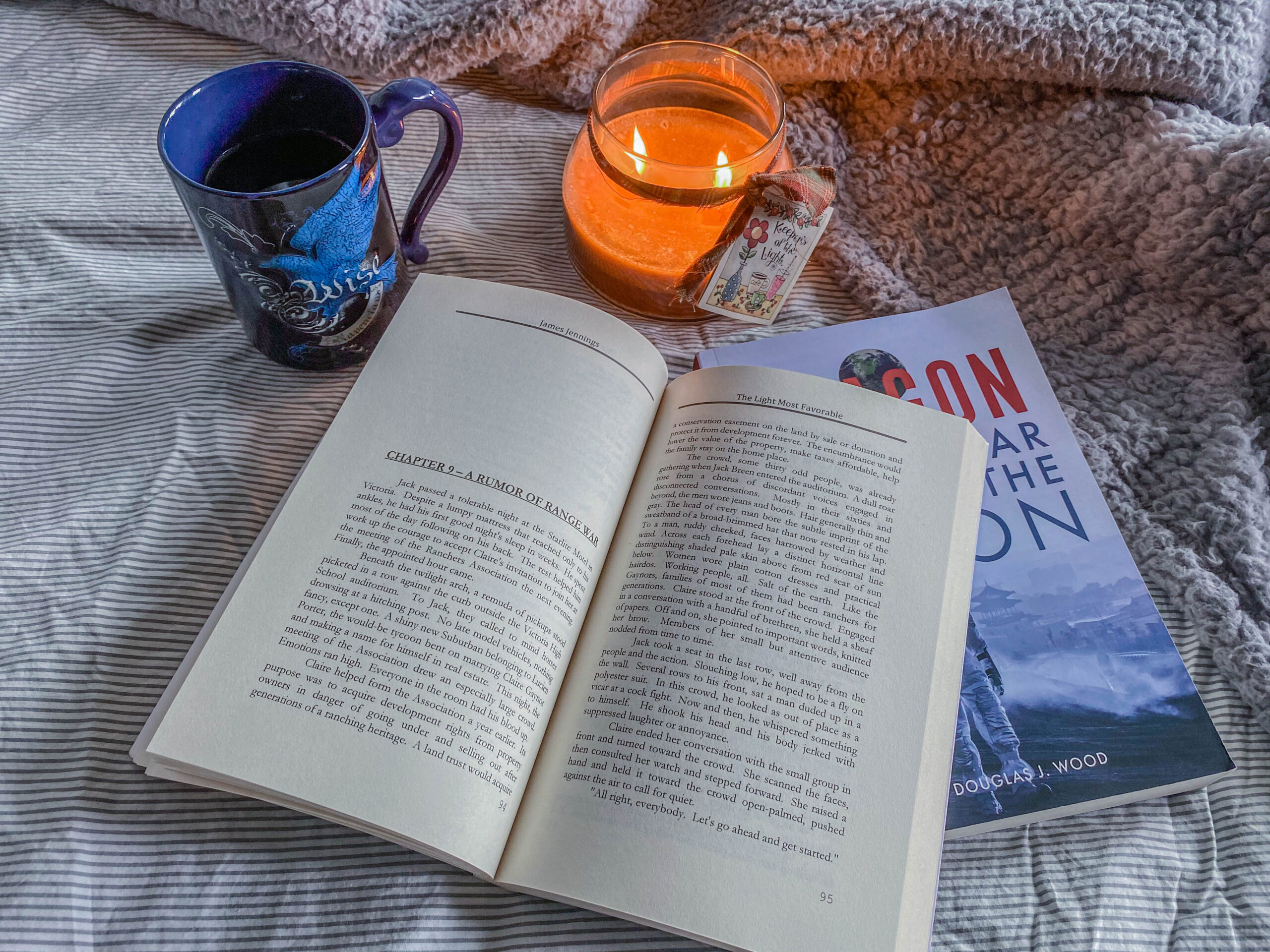


 Instagram and Snapchat are popular social media platforms for influencers, especially those who are celebrities or are in the fashion industry. The various Kardashian women are perfect examples of Instagram influencers—follow their accounts to get a rounded grasp of how useful Instagram Stories and Snapchat can be for public figures.
Instagram and Snapchat are popular social media platforms for influencers, especially those who are celebrities or are in the fashion industry. The various Kardashian women are perfect examples of Instagram influencers—follow their accounts to get a rounded grasp of how useful Instagram Stories and Snapchat can be for public figures.