Why Make Connections on Social Media?
There are 4.9 billion people on social media; there are bots and marketing agencies spewing generic content; advertising is cluttering news feeds; and if you aren’t a celebrity, you won’t gain followers by the hundreds. So why does anyone even bother, you ask? Because there are 4.9 billion people using social media. If your audience was just a fraction of that number, you could be happy. Making authentic connections on social media is difficult, but so rewarding in finding the audience for you.
We are so fortunate to be able to reach out to all of these people directly. But you have to be thoughtful, dare I say strategic about how you talk to them. If you do your homework and start talking to your “people” who want to hear what you have to say, then you will grow, and you may even become an influencer someday. If your social media platforms are not behaving the way you want them to, it is likely that you are not properly focused on who you are trying to reach and what you need to communicate.
Building Authentic Online Relationships
Relationship building online is about earning the trust and loyalty of your customers and audiences so you can maintain and grow your numbers. But how do you do that? Is it by working with a company that will push out “snackable” content? Is it by talking about how great you are or how wonderful your product is? Would having a roomful of cats posted on Instagram fit the bill?
Even though we can now hide behind our screens, it doesn’t mean that the skills and needs of human interaction are out the window. If anything, you need to be even more thoughtful about your dialogue with others to practice effective social media marketing. Your content needs to be authentic, and you need to do your due diligence and research in advance to identify an audience that will be interested in receiving your messages. After you determine your audience, you need to figure out how to reach it, what platforms to use, the content you will use, and when you are going to post and share.
It Takes Time
To build an army takes an army and that’s what you are doing. You are setting up a foundation of friends and followers who want to know about your ideas or buy your product. If satisfied, they will help spread the word via reposts, shares, and referrals. And as I’ve said, it doesn’t happen overnight.
Don’t try and take a shortcut when it comes to quality, actionable followers. The ones you end up with are often spam and other ineffective types. You need to put a real engagement plan into action, stick to it, monitor the results, and take appropriate action when necessary.
We all need to accept that making authentic connections on social media is going to take a lot of work. Set up a schedule that works for you. Block out time every day to work on internet engagement and research. Find a tracking program or use the tools that the individual platforms provide so you can see how your content is doing. Someone told me once regarding careers that you start with one brick and soon you will have built a wall. So go ahead and start your construction and you will see how things progress.






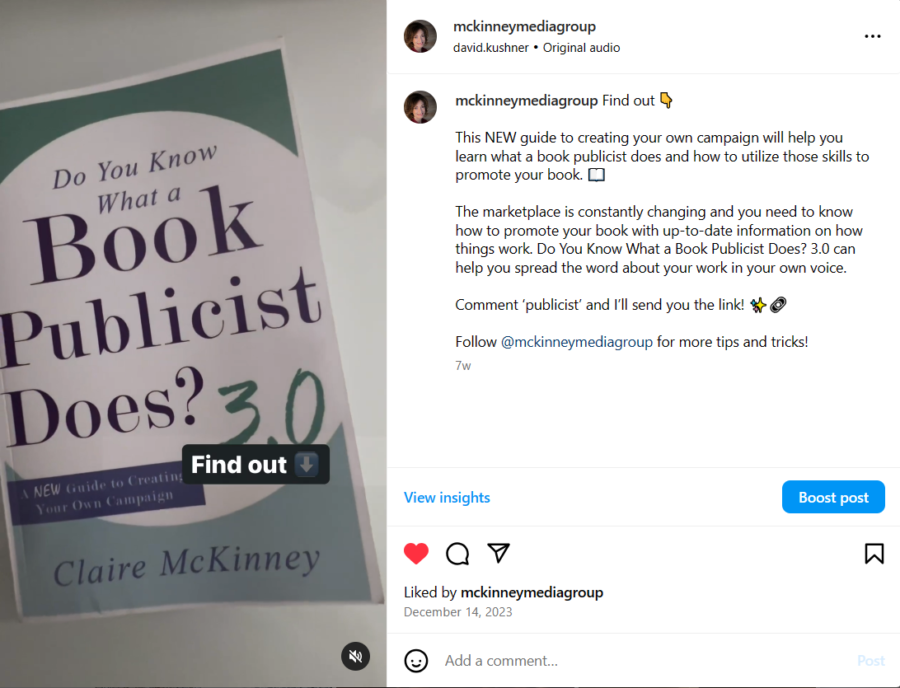

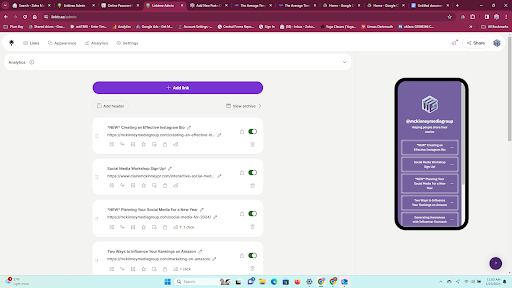 up for free to start. Their annual fee is determined by different features, but a free account will give you unlimited links and a chance to give them a little donation from time to time. On the left is an image of what a Linktree page looks like on your computer
up for free to start. Their annual fee is determined by different features, but a free account will give you unlimited links and a chance to give them a little donation from time to time. On the left is an image of what a Linktree page looks like on your computer
